What is Ergonomics? Something beyond definition!!
July 3, 2009
Ergonomics and Repetitive strain injuries. To read or talk about any topic we should know what the topic means. So let us start with 2 definitions. Ergonomics is a science which aims at complete harmony between humans and technology. Ergonomics can be applied to daily activities, domestic situations but most importantly health, safety, efficiency and productivity at work settings. Repetitive strain injuries or RSI refer to occupation related disorder not only common with computer users, but also seen in typists, dentists, musicians etc. It is a constellation of conditions like tennis and golfer’s elbow, carpel tunnel, trigger finger, De Quervains, neck and back pain and many more. When we don’t follow ergonomic advices, maintain poor posture it leads to these RSI’s affecting daily living as well as our occupation. We would not go into the pathology and physiology for these conditions but would stress more on precautions and correction of posture to get rid of these injuries. But symptoms are something I would like to mention so that if you face any of these either a physiotherapist or an orthopedic needs to be consulted. Symptoms of RSI • Pain at any joint, muscle or movement • Numbness and tingling in the hands, legs, fingers or toes • Heaviness or weakness of any body part • Muscle spasm, cramp • Fatigue while working • Activities of daily living affected by any of these For you have these symptoms or not, I would like to prescribe exercise for all regardless of you having RSI . Reason we all been hearing since years “Precaution is better than cure”. I shall like to modify this a bit. “Precaution is cure” What does exercise do to you? • It increases strength and endurance • Reduces fatigue and stress • Decreases anxiety and depression • Keeps bones, joints, muscles healthy • And yes improves self confidence too Ergonomic Advice • Light and Glare: This is very important as it can lead to eye strains and headaches. Ensure proper positioning of monitor, desk height, chair, documents. Adjust window blinds for proper light and reflection. Look out for monitor image quality. • Noise: Office noise should not be loud. Quantity and volume of phone and other conversational activity should be in limits. You can use conference room for communication if it is lasting long. The volume of headphones or other handsets could be reduced to limit noise. • Take frequent breaks: “Frequent Short breaks are better than a single long ones”.Sitting for extended periods (3-4 hours) should be avoided. Try to take a walk or do stretches after every hour. This follows for those too who have a standing job. • Hydration: Drinking plenty of water helps you to avoid dehydration; also it keeps your tendons and soft -tissues soft. Plus it gives you a reason to move from your seated or standing posture. • Don’t use too much force: This means that you need not strike keys, or click mouse too hard. Also those who use pen should hold it softly and no extra pressure should be applied to write. The same is applied to people with different professions. Whatever minimal force is required to work should be used • Social interaction at work is also important to take care of psychosocial aspect of ergonomics. Maintain stress free environment between work and you. Adjusting your work station. To know the right….we first should know what is wrong! 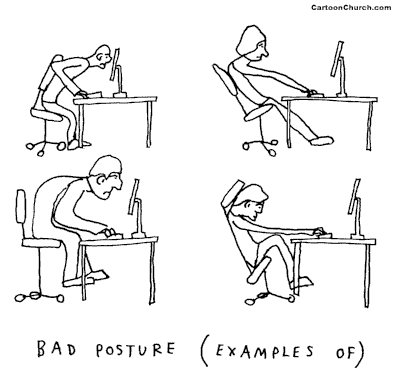 Try to maintain Joints in neutral position. Raised arm, bent wrist, twisted trunk, bent neck and head are poor postures where joints are not in neutral. Also try to bring work closer to your body to avoid any muscle strain and stress on joints. Chair Checklist 1) Adjust chair height to keep your knees level with, or slightly higher than, your hips and to allow you to work with elbows bent to approximately 90 degrees. If this height does not allow you to rest your feet firmly on the floor, use a foot rest. 2) If whilst working your shoulders are elevated and your elbows span sideways, your chair is too low, or the work surface too high. If your elbows are at an angle greater than 90 degrees and you need to tilt your head and shoulders forward, your chair is too high or the workstation is too low. 3) Adjust the backrest so that it rests against the small of your back – it is surprising at what a difference a centimetre up or down makes. Keep your bottom well back in the chair and relax your back against the backrest as you work. 4) Avoid using chairs with arm rests. They tend to encourage you to slump sideways and they prevent you moving the chair close to the desk or workbench. Treatment Approaches Medical treatment by drugs Application of Heat and Cold Physiotherapy Myotherapy Chiropractic Accupuncture Yoga and other Mind-Body approaches Here is an amazing presentation about stretches you can do while working. www.csu.edu.au/division/healsafe/injury/Ergo/Exercises.ppt
Try to maintain Joints in neutral position. Raised arm, bent wrist, twisted trunk, bent neck and head are poor postures where joints are not in neutral. Also try to bring work closer to your body to avoid any muscle strain and stress on joints. Chair Checklist 1) Adjust chair height to keep your knees level with, or slightly higher than, your hips and to allow you to work with elbows bent to approximately 90 degrees. If this height does not allow you to rest your feet firmly on the floor, use a foot rest. 2) If whilst working your shoulders are elevated and your elbows span sideways, your chair is too low, or the work surface too high. If your elbows are at an angle greater than 90 degrees and you need to tilt your head and shoulders forward, your chair is too high or the workstation is too low. 3) Adjust the backrest so that it rests against the small of your back – it is surprising at what a difference a centimetre up or down makes. Keep your bottom well back in the chair and relax your back against the backrest as you work. 4) Avoid using chairs with arm rests. They tend to encourage you to slump sideways and they prevent you moving the chair close to the desk or workbench. Treatment Approaches Medical treatment by drugs Application of Heat and Cold Physiotherapy Myotherapy Chiropractic Accupuncture Yoga and other Mind-Body approaches Here is an amazing presentation about stretches you can do while working. www.csu.edu.au/division/healsafe/injury/Ergo/Exercises.ppt
When we talk about exercise, why do we forget EYES?
February 18, 2009
Did you know you can exercise your eyes as well? As a physiotherapist we tell people to exercise, jog, run, gym, and swim but I rarely see those telling patients to exercise eyes. Vision is one of our most treasured senses and we simply take it for granted. We don’t need gym, ground or huge room to exercise eyes. It hardly takes 15-20 mins a day and can be done at ease, anytime and at any place. Just like rest of your body your eyes needs to be stretched, exercised especially when you read or use computers – the two culprits affecting our eyes. Strained eyes leads to headaches, neck pains etc so why to invite more trouble when the solution is few minutes away. There will be hundreds of exercises you will find on Internet but i am sure we would hardly do them all. To make your life easier i have picked up best and easiest exercises (two words we love the most ) and have sum up them for you below.
Palming the Eyes : Rub your hands together till they feel warm. Now place cupped palms on the eyes without pressing the eyeball. The palms should be cupped in such a way that there should be complete darkness when you place them on your eyes ,i.e no gaps between the fingers. Once you feel complete darkness remove hands and rub them again. Repeat palming thrice atleast. No restriction to it. Can be done as many times as you can.
Blinking of the Eyes : Mind it , its not winking. All you have to do is just alternate eye opening and closing for 3-5 secs and repeat atleast 7-8 times. Again as i mentioned before…no restrictions!! Eye movements : Rotate eyes in clock and anti clock direction. Look from left to right too but keep blinking in between to rest your eyes. Please remember not to rotate neck when you do these. Can do this 7-8 times.
Focusing : All you got to do is, fix your gaze 🙂 . first pick a far objects (say 150 feet) and for few seconds keep looking at it then fix your gaze to a nearer object in same line (around 30 feet ) and again keep looking at it for few seconds. Do this 5 times.
One thing we can’t live without is Water.. keep splashing your eyes with cold water when possible between work. This is a must if you are a computer user.
There are tonnes of exercise and tips i can give you, example massaging your eyes, holding a pencil in your hand and moving it towards your nose ….. but i truly believe that people cant follow them at work plus too many exercise confuses you. So even if we do these 4-5 exercise i think we made it!! Healthy Eyes..
p.s Incase you have any eye problem do consult an opthalmologist before doing these exercises
My first article on articlebase.com on ‘Cardiac Rehabilitation’
February 14, 2009
Just wrote an article over at articlebase.com on Cardiac Rehabilitation and its phases. Just a brief overview on Cardiac Rehabilitation , its phases and the very need of it. I have a full review of literature with references and evidences on it and would like to share with you. Do post me a comment incase you want to read more about it with pool of evidences supporting my article.